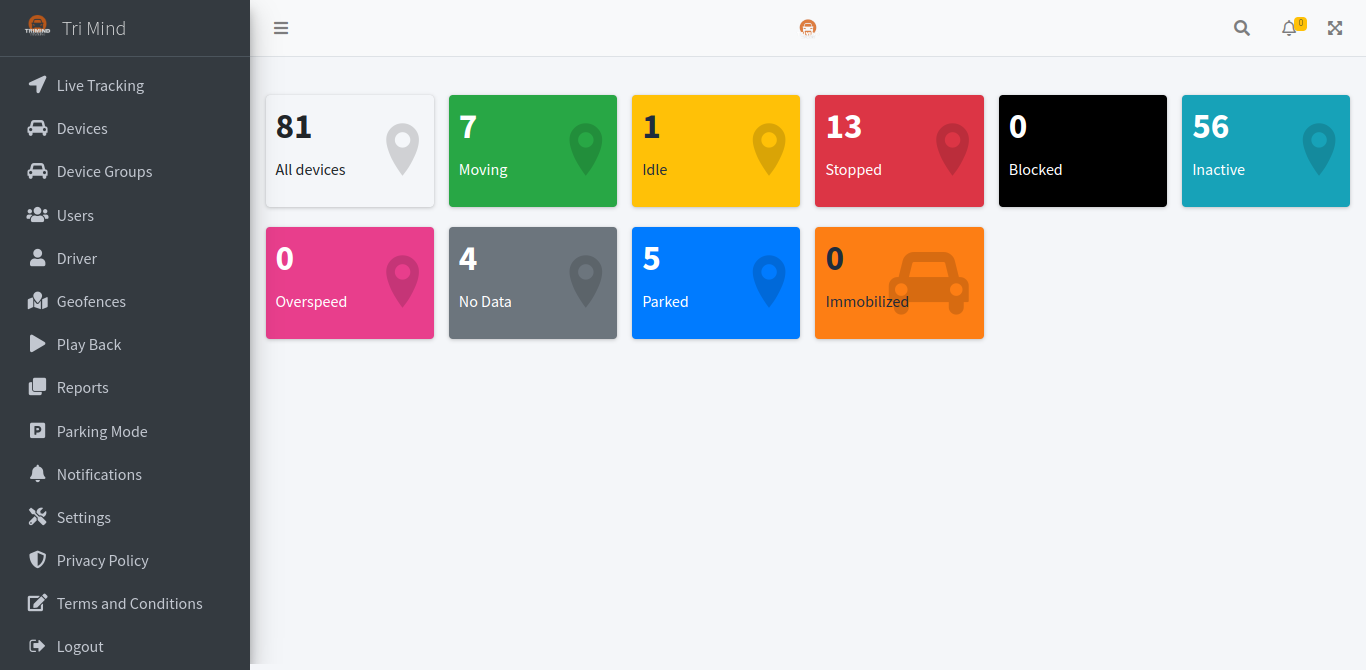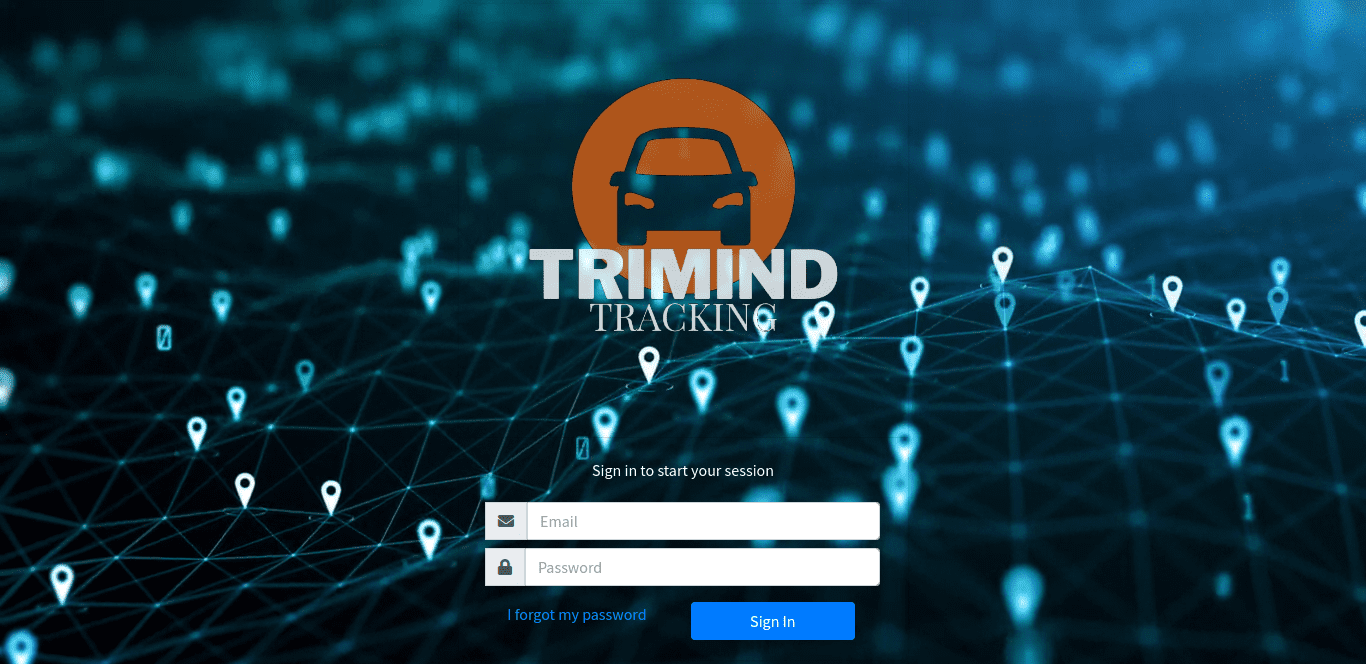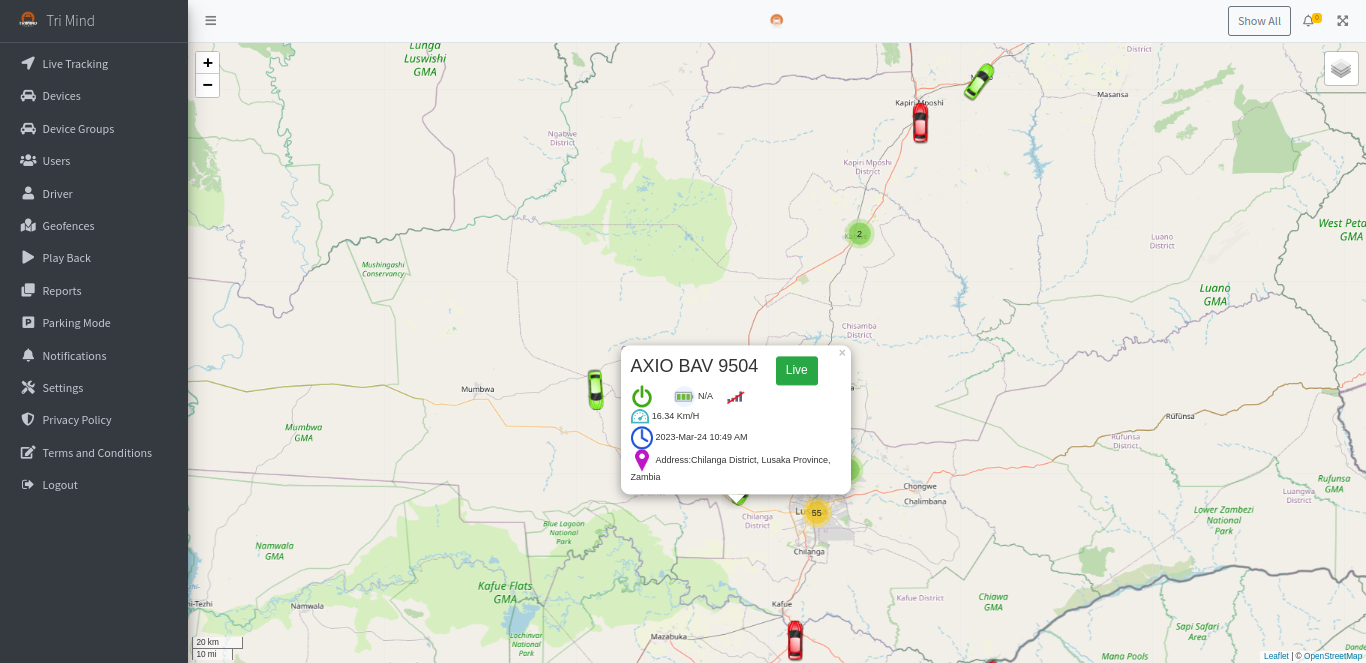Follow Us
Follow us on Social Network
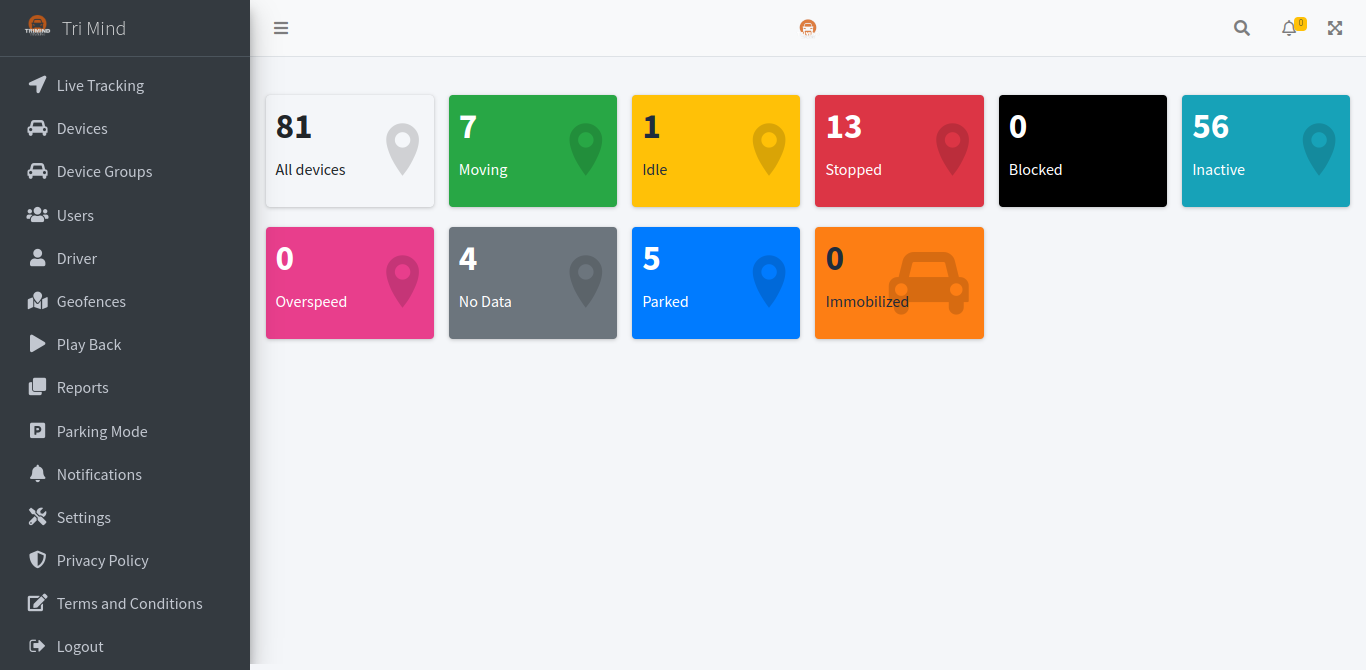
Trimind's dashboard provides a high-level overview of fleet activity, including the number of devices in each status, a list of users and drivers, and a list of devices with their current status, GPS level, battery level, ignition status, motion status, and last updated time.
Users can create, update, and delete users and drivers, and assign/unassign devices to users and drivers. Users can also log in to the system to view their assigned devices and perform various operations.It also allows users to create, update, and delete device groups, and add or remove devices from groups. Device groups can be used to organize devices by location, type, or other criteria.
Geofences can be used to define virtual boundaries around specific locations. Trimind allows users to create, update, and delete geofences, and assign/unassign devices to geofences. Users can also view a list of all geofences in tabular form, and extract the data to PDF or Excel.

Users create and configure the Trimind platform for their business, including adding devices, users, drivers, and geofences.

Trimind provides a real-time map view of all devices, along with detailed information about each device, such as name, time, motion status, battery level, GPS level, ignition status, speed, and address.

Trimind allows users to view the previous history of a device on a map. Users can select date ranges and a device for playback on the map, along with speed, address, and time details. The playback history data can also be extracted to PDF or Excel.

Trimind offers a variety of reports to help businesses track and analyze their fleet operations. These reports include trip reports, summary reports, events reports, fuel charts, distance charts, engine hours charts, geofence reports, stops reports, and parking mode reports.

Trimind can also send push notifications to users whenever an event occurs, such as a device entering or exiting a geofence, an overspeed event, or a harsh braking event.